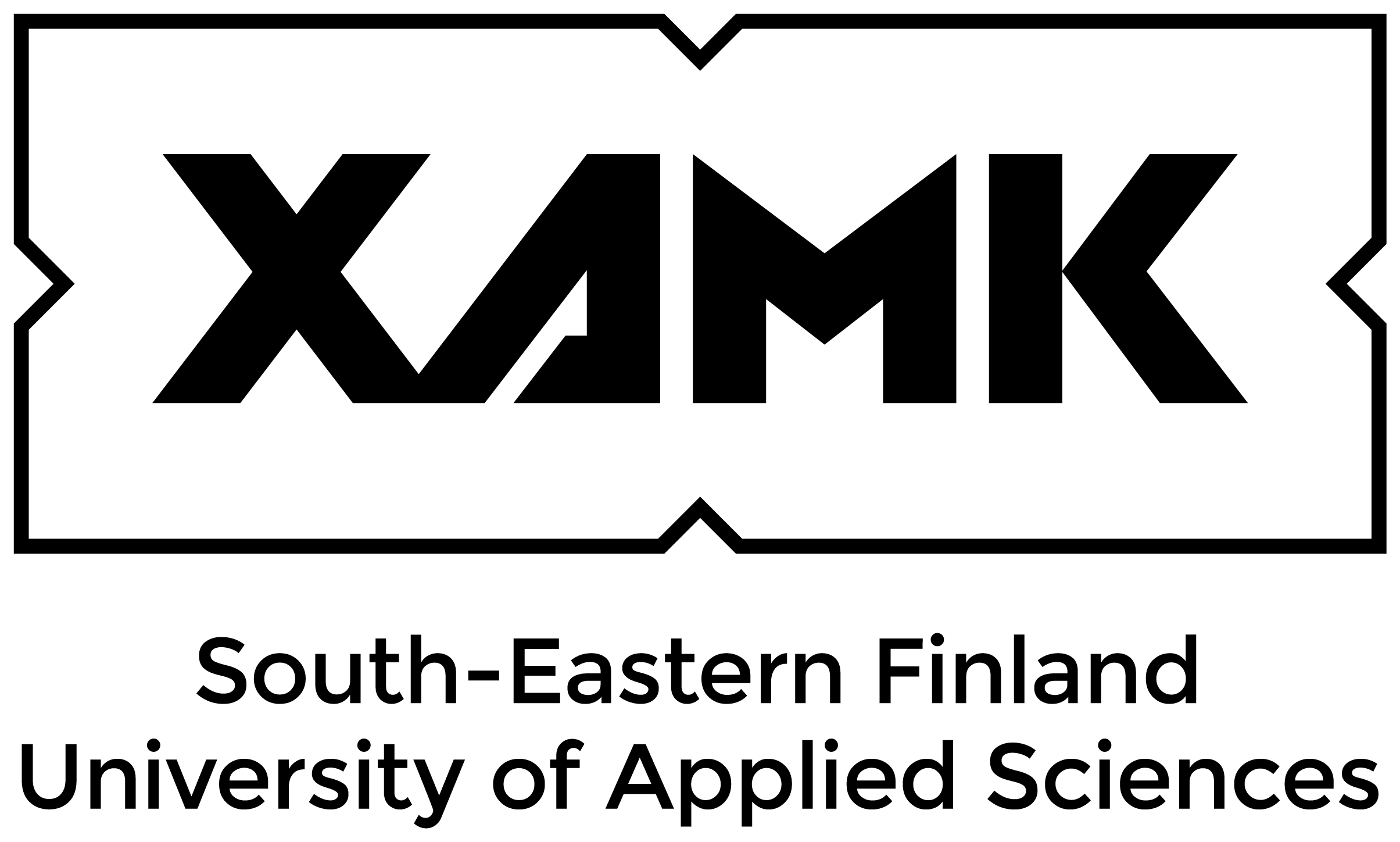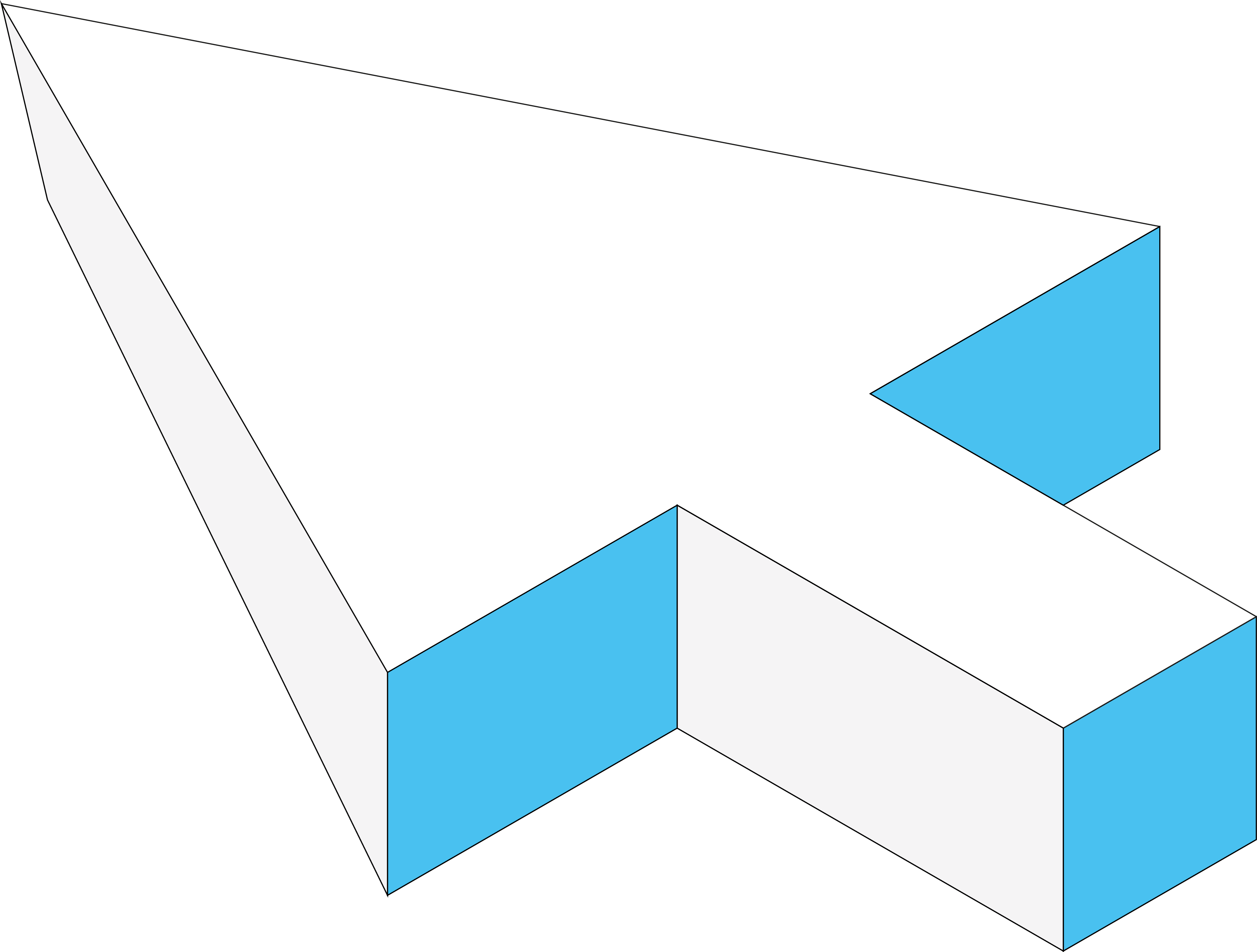Readability & Maintainability
Readability
Definition
Readability refers to how easy it is for a person to read and understand a piece of source code. Readable code is clear, concise, and well-organized. It should convey its intention (the “what” and “why”) without forcing readers to decipher unnecessarily complex or obscure constructs.
“Code is read much more often than it is written.” – Guido van Rossum
Why It Matters
- Collaboration: Multiple developers (and future you) will need to read and modify the code. Readable code fosters better teamwork and reduces ramp-up time.
- Bug Reduction: When code’s logic is transparent and straightforward, misunderstandings and errors are less likely.
- Maintainability: Readable code is the first step toward easy maintenance. If you can’t understand it, you can’t effectively fix or enhance it.
Example in C
Before (Poor Readability)
public int CmpStrs(string a, string b)
{
// This method returns 1 if a is "larger", -1 if b is "larger", or 0 if they are equal
if (a.Length == b.Length)
{
return 0;
}
else if (a.Length > b.Length)
{
return 1;
}
else
{
return -1;
}
}- What’s wrong?
- The method name
CmpStrsis cryptic (hard to guess it compares string lengths).
- The comment clarifies the method’s purpose, but the code itself doesn’t telegraph what or why without reading the comment.
- The method name
After (Improved Readability)
public int CompareStringLengths(string first, string second)
{
// If both strings are of equal length, return 0
if (first.Length == second.Length)
{
return 0;
}
// If the first string is longer, return 1; otherwise, return -1
return (first.Length > second.Length) ? 1 : -1;
}- What changed?
- Clearer Method Name:
CompareStringLengthsleaves no doubt about its function.
- Variable Names:
first,secondare more descriptive.
- Inline Explanation: Comments are direct and minimal, supporting the code’s clarity.
- Clearer Method Name:
Guidelines for Improving Readability
- Meaningful Names: Use descriptive variable/method/class names that reveal intent.
- Consistent Formatting: Follow a consistent style guide (indentation, spacing, etc.).
- Short, Focused Methods: Each method should perform a single, clear task.
- Use Comments Sparingly: Explain why the code does something if it’s not obvious—avoid restating what is already clear in the code.
- Avoid Deep Nesting: Too many nested loops/conditions reduce clarity. Refactor or extract methods when logic grows complex.
Maintainability
Definition
Maintainability refers to how easily software can be modified, improved, or fixed over time. Maintainable code is adaptable to new requirements, straightforward to test, and resilient against unintended side effects when changed.
“Any fool can write code that a computer can understand. Good programmers write code that humans can understand.” – Martin Fowler
Why It Matters
- Longevity: Most projects evolve long after initial release. Code that’s easy to maintain avoids becoming a “legacy mess.”
- Cost-Effectiveness: Maintenance often represents the largest cost in a software’s lifecycle. Reducing friction in updates saves time and money.
- Reliability: When code is well-structured, applying bug fixes or enhancements is less risky—fewer ripple effects across the system.
Example in C
Before (Hard to Maintain)
public class UserManager
{
// This class does many things: manages users, sends emails, logs activities, etc.
public void CreateUser(string username, string email)
{
// 1. Insert user into database
// ...
// 2. Send welcome email
// ...
// 3. Log user creation activity
// ...
}
public void DisableUser(int userId)
{
// 1. Mark user as disabled in database
// ...
// 2. Send account closure email
// ...
// 3. Log disabling activity
// ...
}
}- What’s wrong?
- Multiple Responsibilities: This class is updating the database, sending emails, and logging. A single change in emailing or logging can force multiple modifications here, risking errors.
- Harder to test each aspect in isolation (database, email, logging logic are all tangled).
- Multiple Responsibilities: This class is updating the database, sending emails, and logging. A single change in emailing or logging can force multiple modifications here, risking errors.
After (Improved Maintainability)
public interface IUserRepository
{
void AddUser(User user);
void DisableUser(int userId);
// Other user-related data operations
}
public interface IEmailService
{
void SendEmail(string to, string subject, string body);
}
public interface ILogger
{
void Log(string message);
}
public class UserManager
{
private readonly IUserRepository _userRepository;
private readonly IEmailService _emailService;
private readonly ILogger _logger;
public UserManager(
IUserRepository userRepository,
IEmailService emailService,
ILogger logger)
{
_userRepository = userRepository;
_emailService = emailService;
_logger = logger;
}
public void CreateUser(string username, string email)
{
_userRepository.AddUser(new User { UserName = username, Email = email });
_emailService.SendEmail(email, "Welcome!", "Welcome to our platform!");
_logger.Log($"User created: {username}");
}
public void DisableUser(int userId)
{
_userRepository.DisableUser(userId);
_emailService.SendEmail("admin@example.com", "User Disabled", $"User {userId} was disabled.");
_logger.Log($"User disabled: {userId}");
}
}- What changed?
- Single Responsibility:
UserManagerfocuses on orchestrating operations, delegating work toIUserRepository,IEmailService, andILogger.
- Dependency Injection: Makes it easy to swap out implementations (e.g., a MockEmailService for tests).
- Testing & Flexibility: Each concern (data access, email, logging) can be tested or replaced independently.
- Single Responsibility:
Guidelines for Improving Maintainability
- Modular Design: Separate concerns into distinct classes or modules (SRP from SOLID).
- Use Abstractions: Depend on interfaces, not concrete implementations (DIP from SOLID).
- Automated Testing: Write unit tests and integration tests to catch regressions quickly.
- Refactor Regularly: Continuously simplify and improve the code structure as requirements evolve.
- Documentation: Maintain up-to-date documentation for architecture, major components, and usage patterns (helps future developers).
Bringing It All Together
Readability and Maintainability go hand in hand:
- Readable code is simpler to modify because everyone understands it better.
- Maintainable code keeps changes organized, which in turn keeps readability high.
When you focus on both, you create a codebase that’s:
- Welcoming to new contributors.
- Resilient to new requirements.
- Easier to test, debug, and extend over the software’s lifetime.
Final Thoughts
- Writing readable code requires consistency, clarity, and straightforward logic.
- Ensuring maintainability demands good architecture, modular design, and ongoing refactoring.
- Striking a balance between these aspects fosters a robust, long-lived, and developer-friendly software system.